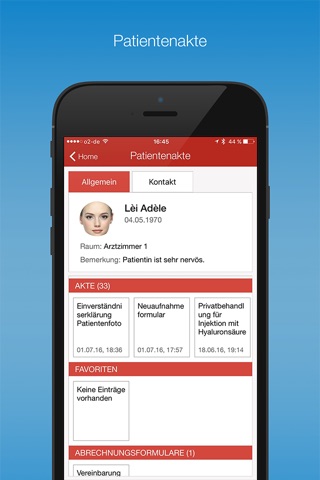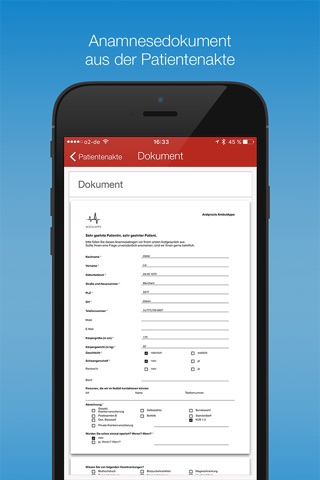Fast direct communication and information on all devices and especially the Apple Watch, no time-consuming search of staff for quick help - this is possible with AmbuDOC.
- Which patient is next in which room?
- Where can I find an MTA for quick assistance?
- In which room is the doctor?
These questions arise several times a day in a practice and cost a lot of time and nerves. Often, conversations have to be interrupted for this, which leads to unrest in the practice rooms. With mobile devices, especially the Apple Watch, one is quickly and discreetly informed. It is enough to raise the wrist: no distractions, no irritated patients, no restlessness by running out.
The app uses so-called beacons for locations, which reliably and anonymously forward locations. Programmable buttons can be stuck under the desk, for example, and inform team members in seconds with a predefined message that also transmits your location.
With AmbuDOC, you can also complete your medical documentation while walking or take a look at the patients documents. Use the camera functionality of your device for photo documentation of e.g. wounds. High-quality medical illustrations help to explain procedures easily. The illustrations can be used as a basis for the drawing functionality. Patients can use these drawings to document their pain or health problems, for example.
Of course, special emphasis was placed on security and data protection, an excerpt:
- Enhanced digital signature
- Biometric signature enforced for all devices
- Signatures embedded in PDF documents
- All PDF documents in PDF/A format (2b) for secure long-term archiving
- Encryption for temporary data on the device
- Access management with TouchID and strong password
- SSL connection to the server in the practice
- Session management with necessary contact to the server
For direct communication as well as the beacons, the app is kept in the background, which increases battery consumption.
For operation in your practice/clinic our server software is necessary. Please contact us for this.
The App Store version of the app includes a test mode for demonstration.
Please use as access
User: test
Password: t